Teaching Enhanced with Simulations in Simulink
Introduction – Teaching in University
In the engineering sphere, courses are usually commenced off with introduction of formulae or equations that describe underlying principles of various theories. These equations are then transformed from printed symbols on the blackboard to actual observed occurrences in real world systems (through experiments conducted in laboratory classes). This is the teaching method that has been practised for centuries and is widely believed to be the best method by lecturers.
However, this current teaching approach can still be improved. In reality, most students find it difficult to relate the theories they learnt to the real world systems they actually see.

Figure 1 – Missing Link between Theories learnt in lectures and the Real World Applications.
This is because there are many limitations to what can be achieved in the laboratory (e.g. safety, cost). Besides, experiments are not always easy to grasp the first time doing it nor it is as straightforward as it may thought to be. An intermediate stage between these two phases is needed to ease and speed up the transition. This intermediate stage will be discussed in the next section but before that let’s see how teaching has evolved over the century and why this intermediate phase is important in this modern world.
The Evolution of Teaching
 Everything evolves over time, and so is teaching. Looking back, chalkboard art (Figure on the right) was the popular method used to teach a couple of decades ago. However, there are disadvantages with this method.
Everything evolves over time, and so is teaching. Looking back, chalkboard art (Figure on the right) was the popular method used to teach a couple of decades ago. However, there are disadvantages with this method.- The teaching and learning process is slower.Lecturers have to write the notes on the blackboard and students have to copy them down. This ’2 times’ writing process impedes capability for speedier transfer of knowledge.
- Every diagram/graph/chart drawn is a sketch, not accurate, and static.Though lecturers may be able to draw diagrams accurately but students often misinterpret the sketches and then get baffled with their notes later on. In addition, diagrams are static and inhibit students’ capability to learn faster through visualisations.
- Explaining effects of a parameter change (in an equation) could be awful.Frequently, lecturers want to explain the significance of parameters in an equation to illustrate the effects they have on the real system. To achieve this, lecturers have to erase and redraw the diagram all over again, which is time wasting and painful.
 As time goes by, technology advances and then comes the projector art. With the overhead projector, lecturers improved their teaching considerably. Below is the list of advantages (and disadvantages) of projector art.
As time goes by, technology advances and then comes the projector art. With the overhead projector, lecturers improved their teaching considerably. Below is the list of advantages (and disadvantages) of projector art.- CleanerChalks are replaced with ink pens and transparencies. No more dry fingers, dusters and asthma.
- Eliminates inaccuraciesProjector technology enables lecturers to display photocopied transparencies during lectures. This enhances visual learning through display of accurate drawings/graphs/diagrams and students will be less likely to copy down incorrect diagrams.
- Speedier learningWith photocopied transparencies, lecturers now reduce time wastage by eliminating the need to write lots of notes or draw diagrams on the blackboard. The transparencies can also be photocopied and be distributed to the students as notes.
- (Disadvantage) Diagrams are still staticThough accurate, the diagrams/graphs/charts are still static (i.e. no animation or simulation). This is like comparing between staring at an image and watching a movie. We tend to experience and learn more in a movie (or a series of moving images).
Next in the evolution timeline is through the usage of simulations. Numerous researches have been conducted and visual learning has been found to be the easiest and quickest way to learn new information. Simulations are a very good method to enhance visual learning.
Simulation in Modern Teaching
Simulation plays a critical role in modern teaching. In this present era, technology advances at an unimaginable rate (compared to that half a century ago) and is constantly keeping us on our toes (in anticipation of ‘what’s new’ down the road). The amount of information is rising, the number of professionals is increasing and new researches are published every day. However, the number of years of education in a typical University degree remains the same (4 years). This means there is higher density of information that modern students need to absorb. This highlights an important trend that educators need to take note in order to keep up with intellect’s ever-expanding sphere. Let’s see an example of a conveyor mechanism.
 Conveyor Mechanism (Figure on the right)
Conveyor Mechanism (Figure on the right)
With chalkboard art, lecturers are limited to drawing sketches and writing equations on the blackboard. Describing kinematics or the actual operation of this mechanism takes a great deal of effort.
Projectors enhance the teaching process with the ability to display an accurate representation of the mechanism immediately and how various parts are connected together. (For e.g., just by photocopying the above model onto a transparency)
However, simulation enhances the teaching process considerably. Let’s take a look at the figures below.
The figures above illustrate a virtual conveyor mechanism built in the Simulink environment. Here are some of the advantages of this model.
- With Simulink’s diverse features and capabilities, there is so much that can be achieved. A simple example shown here are the responses of the system (torque, linear and angular position) which are plotted as the simulation runs.
- Students are able to directly view how the conveyor mechanism operates when (for e.g.) a certain amount of torque is applied to the lower link. These allow them to visualize the system and relate it directly to the equations they learnt in lectures.
- Virtual model is safe, cheap and its parameters can be changed over and over again without any worries of unfortunate incidents. Students then can test and see for themselves (and learn) how the theories they learnt in lectures affect the behaviour of a system. Upon studying the system, then they can move on to the laboratory classes and relate what they discover in the simulation environment to the actual occurrences of real world systems.
- (Though no simulations here) Simulations catch attention and build interests to those who see it. This increases students’ passion for the subject they studied and hence be able to always relate their studies to what they see.
- Simulink allows lecturers to design models up to high level of complexity. Therefore, there’s almost no end to what can be designed in the Simulink environment and be shared during lectures. Simulink also enables students to link up with systems from other domains (e.g. electrical to mechanical to thermal) to test out the integration feasibility between systems.
Conclusion
In conclusion, as the phrase goes “Picture speaks a thousand words”, so is simulation in the teaching environment. With simulation, students are able to learn much more (through visual learning), as well as to understand the theories taught in lectures at a quicker rate. They’ll also be able to relate what was taught to the real engineering systems and hence increase their passion on the subject they’re learning.
End of the Article:
For more product information on Simulink, please refer to http://www.mathworks.com/products/simulink/?s_cid=global_nav
Article by James Ang, Application Engineer
Simulink for field-programmable gate array (FPGA) automation with Xilinx – Simple & Easy
MATLAB is renowned for algorithm exploration and development. On the other hand, Simulink is capable of performing time-based multi-domain system-level design, modelling, analysis, simulation in the graphical environment. Besides, Simulink also streamlines the development of embedded systems like FPGA and provides hardware verification or co-simulation of the user design, modelling and algorithm. With hardware co-simulation and deployment, we can obtain early customer feedback and confirmation.
Therefore, Mathworks has introduced EDA Simulator Link 3.3 with the ability of FPGA co-simulation via any of several Xilinx development boards in the Simulink environment. With EDA Simulator Link 3.3, we can:
- Develop and implement our designs on FPGAs in days or weeks rather than in months.
- Explore implementation and design trade-offs in hardware environment.
- Verify HDL system level design.
Generally, the hardware co-simulation with Xilinx FPGA board is known as FPGA-in-the-loop (FIL). EDA Simulator Link supports FIL simulation on the devices shown in Table 1.
Device Family
|
Board
|
| Spartan-6 | Spartan-6 SP605 Spartan-6 SP601 XUP Atlys Spartan-6 |
| Virtex-6 | Virtex-6 ML605 |
| Virtex-5 | Virtex-5 ML505 Virtex-5 ML506 Virtex-5 ML507 Virtex-5 XUPV5–LX110T |
| Virtex-4 | Virtex-4 ML401 Virtex-4 ML402 Virtex-4 ML403 |
Table 1: Support of Xilinx board in FIL simulation
FIL provides the capability to test our designs in real hardware for any existing HDL code (VHDL, Verilog). The HDL code can be either manually written or generated from Simulink HDL coder. FIL then performs the following process:
- Generates a Simulink FIL block that represents the HDL code
- Creates a programming file and loads the design onto an FPGA with JTAG connection
- Receive and transmits data from Simulink to the FPGA via Ethernet connection
- Verify the design in a real environment
The FIL process provides synthesis, logical mapping, PAR (place-and-route), programming file generation, and communications channel. All these capabilities are specifically designed for a particular Xilinx board.
Figure 1 demonstrates how EDA Simulator Link 3.3 communicates between Simulink and the FPGA board using FIL simulation.
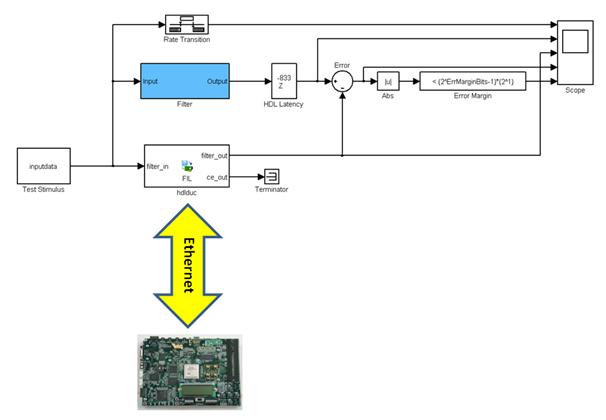
Figure 1: FIL Simulation with Xilinx FPGA Board
For the purpose of better understanding of this newly introduced FIL, let’s explore the way on how the FIL works. From Figure 1, it is shown that the FIL co-simulation block (hdlduc) is the interface between the Simulink model and the executable application running on the Xilinx FPGA board. The hdlduc FIL Simulink block is generated from the Simulink block, denoted as “Filter” highlighted with blue colour.
During FIL co-simulation, Simulink simulates the design model and exports the input data to the FPGA platform via Xilinx ISE Design Suite interface. Then, the FPGA platform receives input data from the Simulink design model through Ethernet connection. After that, the Xilinx FPGA will execute and process the input data based on the algorithm of the “Filter” Simulink block. Next, the FPGA will send the data back to Simulink via Ethernet connection.
In summary, FIL co-simulation combines conventional simulation with Xilinx FPGA. It provides an alternative debugging environment so that it is possible to detect, isolate, identify and resolve bugs in the early stages.
At this point of the article, you should already understand the basic notion of FPGA-in-the-loop. To find out more on the functionalities, capabilities as well as the underlying attributes of FPGA-in-the-loop, you can visit the following site:
Article by Dr. Chong Jin Hui, Senior Application Engineer
0 commentsPosted by bharadwaj
Matlab codes for active contour without edges (levelset based)
Somebody implemented the algorithm of active contour without edges (based Chan and Vese's paper) in Matlab athttp://www.postulate.org/segmentation.php. It runs well, but is slow.
Another Matlab implementation is by Dr. Chunming Li (who is a collaborator of Dr. Kao) and is available athttp://www.engr.uconn.edu/~cmli/code/. It is much faster and also has the implementation for multiple levelset functions.
Another Matlab implementation is by Dr. Chunming Li (who is a collaborator of Dr. Kao) and is available athttp://www.engr.uconn.edu/~cmli/code/. It is much faster and also has the implementation for multiple levelset functions.
0 commentsPosted by bharadwaj
MATLAB Codes for Image Processing
As I had promised, I am going to upload the files to various codes related to image processing in MATLAB. Starting from the simpler, I will move on to more complex codes. I have commented wherever the need be, in order to make the code understandable to a laymen. Suggestions are always welcome. I will keep on posting the links of file-hosting sites where I have uploaded my code. A single click will enable you to download the code. The codes have been written in MS Word. All you need to do is to copy-paste the code in the MATLAB editor, unless otherwise specified.
DOWNLOAD BELOW CODES
Real-time face detection and tracking using OpenCV
Real-time face detection and tracking using OpenCV
Before some of you guys get paranoid after reading OpenCV and start googling for it, let me give a bird's eye view of what OpenCV actually is:
Developed by the researchers at Intel, OpenCV is an open source library of functions dedicated to image processing. OpenCV (Computer Vision) - as the name suggests, is primarily focused on image processing aspects. It has a very rich (and equally complex) library of functions - thanks to the fact that it is an open-source tool. Learning all of these functions is difficult, and I rather approached it in a different way - learn a function as and when I need them.
Okay, so I tried and developed some of the basic programs like displaying an image or a video feed in a window, real-time video feed from a webcam, accessing individual frames from a video and filtering them and so on. I did that to get acquainted with the tool. Let me tell you that those programs are not as tough as they sound - just a few lines of code and that would serve the purpose. Some of you might even think of it as waste of time, but trust me - the work will pay its dividends. Once I was comfortable with using the basic functionalities, I developed a slightly complicated program - 'Real time face detection and tracking'.
OpenCV can be used with Windows, Unix, MAC and can be augmented with a variety of compilers - VS C/C++, Eclipse and many more. I preferred to use it with Windows, VS 2008 and .NET framework. If you're familiar with OpenCV, you will know that you can even use a wrapper instead of the .NET framework, but since it was my first project, I rather decided to stay away from it. The general logical flow of the program follows. I'll try and upload the video of the same as soon as possible so that you can have an idea of what exactly does the stuff do. The code is available upon request (prefer to contact me on varunshah444[at]gmail[dot]com). I welcome queries/suggestions and related comments from everyone.
Logical flow:
1. Start the webcam, and gain access to the live feed from it
2. Access the individual frames (this is where your hardwork pays off!!)
3. Load a cascade classifier for front of the face, and do template matching
4. You will now have the location of the face(s) in your video
5. Draw a rectangle (or whatever god damn shape you prefer) around the detected object (face in our case)
For those who are familiar, I have used the classifier cascade method and not the 'training-images' one, because of few reasons:
1. The latter takes hell lot of time to generate the .xml file. Typically, 3-4 days of continuous processing
2. It's tad complex compared to the classifier cascade method
3. For a beginner, it's better to use the former method
The moment it compiled and started working, I was on Cloud9, pheww!!! It is a wonderful feeling when your hardwork ultimately pays off. As I always say - Work hard, party harder! Happy coding!!!
LET'S CODE MORE WITH TABLING THE OUTPUTS
Recall that from the first post, we have already:
- Algorithm for any program should consists of three main sections - input, computation and output
- Basic syntax for mathematical operation
- Solving the assignment given
P/S: Before I proceed, I would like to make some correction. From Figure 1.4, the semicolon (;) at the end of the last code line is preferably dropped to result in automation of output display when running the program.
Here is the new assignment given this week:
QUESTION:
Write a Matlab program, using a script M-file, that calculates the velocity and acceleration of an aircraft at time 0 to 120 seconds with increments of 10 seconds. Display the results in a table of time, velocity and acceleration.
The following are the equations to estimate the velocity and the acceleration of the aircraft:
velocity=0.00001*time.^3−0.00488*time.^2+0.75795*time+181.3566
acceleration=3−0.000062velocity.^2
NOTE: I will leave it to you to solve the algorithm and the flowchart before doing the Matlab code.
Here's how to do your simple Matlab code:
1. It is advised that you start your fresh code with the keyword clear as has been explained in the first post (Figure 2.1).
2. You are now required to define the input as t (time). #Suggested code can be obtained in the Figure 2.1. You can use t = input ('Insert range of time in s: '); as well although that would require you to key in
3. You are now required to compute the variable V (velocity) and A (acceleration) using the formula given in the question and with the variables t that you have defined as the input in step (2) (Figure 2.1). The code is as follows:
V = 0.00001*t.^3 - 0.00488*t.^2 + 0.75795*t + 181.3566;
A = 3 - 0.000062*V.^2;
A = 3 - 0.000062*V.^2;
 |
| Figure 2.1 |
4. You need to define your output (or display or print). The question requires you to compute Velocity and Acceleration as the result, then display them in the table form (Figure 2.2). Therefore, the code is as follows:
table = [t' V' A'];
5. To display the output in the form of table with headings on top of it, use the following additional codes (Figure 2.2):
disp (' Time Velocity Acceleration ');
disp (table);
 |
| Figure 2.2 |
GOOD LUCK IN TRYING. Thank you for staying till the end of this article. Any improvements on the Matlab code can be submitted to the comment box below.
Article Source: bernard-greentea.blog
CODING A SIMPLE MATLAB CODE
Greetings and welcome to Bern’s section on the basic computation programming for engineers. In this first article that I have wrote for this special section on my blog, I would like to talk about constructing a simple computer language code using the Matlab for a common mathematical question. If you are my JKKP classmates, I am sure that you have the question for the assignment given by Dr Meor with you. If you are not, here is the question stipulated:
QUESTION:
The area of a triangle having side lengths a, b and c is:
Area = √(s(s-a)(s-b)(s-c)) - where; s = (a+b+c)/2
Write a computer code (Matlab) to prompt user for the three sides of a triangle and then compute and print the area using the relationship above. You are expected to submit the algorithm, flowchart and the computer (Matlab) code.
NOTE: I will leave it to you to solve the algorithm and the flowchart.
Here's how to do your simple Matlab code:
1. Open your Matlab software. Now, you are at the command window.
2. Type edit and enter. Now you have open the editor window.
Please note that the editor is the place you do the coding. The command window can be used to do so too, as well as served as a place for checking and experimenting. Analyze the question and do the proper algorithm before you start the coding. The algorithm should have the following:
- Input - you are required to name the input A, B and C; as well as to define the S (I'm using capital letter here)
- Computation - you are required to compute AREA
- Output - you are required to determine the output, in this case is the AREA
3. First step; it is advised that you start your fresh code with the keyword clear (Figure 1.1).
TIPS: 'Clear' erases any existing variables and helps to reduce risk of errors that may arise.
4. Second step; you are now required to define the inputs. We have earlier, determined that we need to put three different inputs of a, b and c to initiate computation. Suggested codes are displayed in Figure 1.1 below:
 |
| Figure 1.1 |
The codes are divided into two distinguished commands here as in black and purple-colored text. The black-colored code defines the variables A, B and C or the side lengths of the triangle as the input. The purple-colored code, meanwhile is a description of the input variables that you can fill in when you run the code on the command window (we will get back to this later).
5. Third step; you will need to define and compute the variable S using the formula given in the question and with the variables A, B and C that you have defined as the input in step (4). The code is as follows:
S = (A+B+C)/2;
TIPS: Semi-colon (;) is inserted at the end of each code line (if necessary only) to stop the program from auto-computing that particular formula on that line. It may not be critical in the editor window but it will be in the command window.
6. Fourth step; you are now required to insert the computation code to compute area of the triangle based on the variables A, B, C and S. Use variable AREA to represent area. The code is as follows:
AREA = sqrt (S*(S-A)*(S-B)*(S-C));
TIPS: Figure 1.2 below shows the syntax for some basic mathematical operations:
 |
| Figure 1.2 |
7. The fifth step will be that you need to define your output (or display or print). The question requires you to compute AREA as the result. Therefore, the code is as follows:
Output = AREA;
8. There is no exact syntax code for stop here. Leaving it as it is should be subtle. Please note that adding stop or endat the end of the whole coding may causes error. End syntax should only used to close a loop or repetitive conditioning. After doing steps (1) to (7), your code should look something like the one displayed in Figure 1.3.
 |
| Figure 1.3 |
9. Save this file to your proper directory on the computer. For mine, I will save it as "AreaTriangle2" and will be saved to the Document directory. On the top of the editor window, Matlab will usually show the location of your saved file in within the directory of files (Figure 1.4).
 |
| Figure 1.4 |
10. Now, back to your command window. Type the name of the code file you have just saved. If you have type the name of the file correctly, you will get something as in Figure 1.5. If not, change the director or current folder.
 |
| Figure 1.5 |
11. Recall from step (4) about the purple-colored text. On the command window, you will know see the instruction "insert an integer for a". Type the value of side length a as the input for A then press enter. Do the same for B and C. For this example, I will insert A = 20, B = 10 and C = 15 (Figure 1.6).
 |
| Figure 1.6 |
12. If you have get your code correct, you should be able to get the AREA correctly. Type output and press enter. The output is the computed area of the triangle. You can always hit your calculator to check the answer (Figure 1.7). You can try with different values for A, B and C.
 |
| Figure 1.7 |
13. You have completed the assignment. Congratulation.
GOOD LUCK IN TRYING. Thank you for staying till the end of this article.
Article Source : bernard-greentea.blog
Follow by Email
Recent Comments
- Mohd Nasarhi i have a problem in solving equation using GA i want to solve some equation using genetic algorithm. am giving u detail, for solving this equation these are the constant values.M=100;r=0.8;alpha=0.45;beta=0.75;gama=0.1;d=0.004;h=0.4;n=100;c0=1500;nn=10;x = zeros(nn,1);a = zeros(nn,1);p = zeros(nn,1);c = zeros(nn,1);lembda = zeros(nn,1);delT=1;x(1)=2;lembda(1)=150;Actually in this problem i have 6 equation and the value of t is iteraton start from 1 to n1.xxx=t+1; x(xxx)=x(t)+delT*alpha+…More »

- Anonymousi am currently working in language independent speaker recognition system for my last semester project ,all the relevent files i can give if u give me the email of the concerned matlab programmer ,i also have to make a front end in Matlab to indicate the simulation blocks of load/capture signal,Denoising using wavelet,seperated speakers as A and B,feature extraction for each speaker,classifier(HMM or GMM),add record with relevant plots in each stage.I will be grateful if u can help me out,let me…More »
- RAJENDRAdear sir,I am PG student doing project text extraction fro videos. I have to submit my project At this month. i worked upto text region extraction. then i am trying to divide the image into macro blocks and using svm to classify text.Pl help me to complete the project with in timep_rajendrakumar@rediffmail.com

- RAJENDRAdear sir,I am PG student doing project text extraction fro videos. I have to submit my project At this month. i worked upto text region extraction. then i am trying to divide the image into macro blocks and using svm to classify text.Pl help me to complete the project with in timep_rajendrakumar@rediffmail.com

- AnonymousHi, i need the matlab code for facial expression recognition using Adaboost. can you email me? jaslynloh@yahoo.comThanks
- prashantHello sir i need full report and matlab code for 802.11.PHY layer.please mail the code to amarprash@gmail.com

- SaadHI Sir i need code for speaker recognition kindly mail it to me at saadjamal47@yahoo.com
- Anonymoussir, i want a code for image watermarking in DWT.i've tried many codes found on net, but no one works satisfactorily. my email id is : taranjeet_singh71@yahoo.com
- ashishhello sirsend me matlab code for collision detection using Neural networkarvindwankhede111@gmail.com

- abbottHi: sir i need matlab code for "localization and trajectory estmation of mobile objects" using different non linear adaptive filters like EKF,UKF,Bootstrap particle filter,Regularized particle filter and SIR particle filter. Kindly help...my email is abbottoniankhan@gmail.com

- urmilarecently I have mailed about the videowateramrking project pls. send me code on mail amita.waghmare6@gmail.com

- urmilaHello Sir I am PG student and my project is on videowatermarking ,it includes embedding a binary logo in a uncoded video frames using dwt and pca.Pls help me out with this

- Sahil Bmy email id : bagewadikarsahil@gmail.comThanks.

- Sahil BPlease,I want facial expression recognition MATLAB code without protected files.

- nikitasnikita006@gmail.com

- nikitasir.i am working on "CLOUD CLASSIFICATION USING ANN"...for this purpose i need feature extraction of satellite images using DWT....please sir send me matlab codes regarding this..i am in desperate need of these codes....my email id is

- AnonymousDigital Song Identification Using Frequency Analysis i want matlab code for it..... plz mail me at aaminahassan@hotmail.com
- AnonymousThansk for the code and information sir.
- Anonymouscan u plz gime matlab code ans procedue for facial rfecogniotion using webcam...
- Anonymoussir im doing project in Optimal Power Flow by a Primal-Dual Interior Point Method. can any one post matlab coding to my mail. please help me.my mail is:priyakabila@gmail.com
- cutieSir, I am doing my graduation project on moving object tracking using a flying robot. could you please mail me the matlab-code for image segmentation for moving objects and the background also is moving (not stationary) Thanks and regards : mail: cutiegirl_555@hotmail.com

- amanyhello ,,,can you plz send me a matlab code for Person authentication based on hand geometryi really need it necessarythanks alot

- Anonymoushello sirplease send me matlab code for face detection cum recognition raja_ragavi30@yahoo.co.in
- RAJENDRAdear sir,I am PG student doing project text extraction fro videos. I have to submit my project At this month. i worked upto text region extraction. then i am trying to divide the image into macro blocks and using svm to classify text. Pl help me to complete the project with in timep_rajendrakumar@rediffmail.com

- lipika priyadarshinihello sir,i am lipika priyadarshini .I am doing project about character recognition using biorthogonal wavelet transform.here i am using lvq algorithm.can u send me the code of LVQ algorithm.my emailid-lipika.364@gmail.com

- krishnaplease!!!!!any body having code for "speech emotion recognition" mail me to "krishnasatish2007@gmail.com".......thanks in advance .............

- Unknownsir please send me code for image compression using discrete wavelet transform(both black and white and color image)send to lokeshvb26@gmail.com

- Unknownsir please send me code for image compression using discrete wavelet transform(both black and white and color image)send to lokeshvb26@gmail.com

- krishnaSir, I have already developed the facial expression recognition and speech recognition..........I need only mat lab code for detecting"emotion or expression recognition from speech"........... please reply me............I dont have enough time...............

- krishnaSir,I am developing IEEE 2008 paper "emotion recognition from audio visual signals"Ineed code for speech emotion recognition.....my mail id is "krishnasatish2007@gmail.com"

- AnonymousSir, I am developing IEEE 2008 paper "emotion recognition from audio visual signals" Ineed code for speech emotion recognition..... my mail id is "krishnasatish2007@gmail.com"
- Anonymousbarra@die.upm.es
- AnonymousAnyone please help me with the code in cyclostationary detection in cognitive radio. Please send me the code for this to the email below t_g_dhaarani@yahoo.co.in
- AnonymousDear Sir, I am doing an ECG identification project. Would be glad if you can send me the code on detecting the QRS waveform for segmentation. Regards,lianemail: hglrocker@gmail.com
- AnonymousSir, I am doing a project on CBIR. Could you please mail me the matlab-code for Image retrieval using Color, Texture and Shape!? Thanks and regards: Avinash email: raaviavinash8072@gmail.com
- ashokplease send me a matlab code for effects of fft on performance of ofdm using wireless lan to my email given belowbashokece@gmail.com

- AnonymousSir, I need a Matlab code for short term hydrothermal scheduling using Genetic Algorithm(ga). I would be grateful to you if you can help me with this code. Thank You in advance..If possible kindly mail me the code to the below mail idpriyanka.pulp@gmail.com
- Anonymoussir pls send me future colour face recognition code ,doing my project sir have code send me please
- mmfauzani am doing a project on newly implemented idea for image compression using hybrid wavelet transform, how we can apply using discrete walsh transform and DCT hybrid
- revaneshsir i have an IEEE 2011 paper which is on ADAPTIVE USE OF PARALLEL CONCATENATED CODE FOR WSN and also i have the corresponding code on it which was sent to me from the author of the paper but the code is related to CODED MODULATION LIBRARY in matlab and i am entirely new to this field so i was wondering if you could help me in decoding the same ... if yes please do reply immediately cause i am on the edge with time and this must be done very soon.... THANK YOU... i am sending you the data i hav…More »

- reksir please send me the face recognition code on thisrekha.kanwar676@gmail.com

- chatursir where can i get code for modimfcc

- ssbhello sir ,i m also doing project on text extraction from images for handheld devices, so pls help me to get the matlab code for text extraction from image..my email is ssb059@gmail.com thanks for help.

- ssbThis comment has been removed by the author.

- AnonymousThanks for the matlab projects list sir.
- vatsalhello sirI am doing my thesis work in Image processing,can you please send me the code for my topic "Face classification by Gabor filter using Random Forest",,i have made the seperate codes for random forest and gabor filter but not able to link them properly.Plz help me.thankuvatsalvishwakarma@ymail.com

- nehahello sir,i m doing mtech thesis in text extraction from document images.please send me matlab coding for this particular topic.my email is nehajandialaug05@gmail.com. thanks in advance for your help.

- sagarsir pls can any one help me i am not getting Palm print recognition
- sagarsir pls can any one help me i am not getting Palm print recognition
- DivyalakshmiHi Sir,This topic is really interesting to read. My sister have choosen this topic only for her final year M.S project. Please help her by sending complete source code to her mail. her mail id is l_k@sify.com. She and me will be very thankfull.
- KIRAN SASIR,I am S.A.KIRAN,I am doing my final year project on Iris Detection.I kindly request you to provide me the complete source code.I will be happy if u give me permission to promote your website in my own blog( www.sakiran.blogspot.in)

- sannjithapls send it to susavi1991@yahoo.com
- sannjithaHiI am sanjeetha and I am doing a project on Joint Estimation of I/Q Imbalance, CFO and Channel Response for MIMO OFDM SystemsI tried lots of methods, but i get errorPls help me with codes and some reference papersThanks in advance.
- sannjithasirI am doing project on Joint Estimation of I/Q Imbalance, CFO and Channel Response for MIMO OFDM SystemsWe are trying a lot..but getting lots of erors..could u pls help us with codes for thisPls send it to susavi1991@yahoo.com
- Anonymousthanks for the code dude.i am impressed with your site having lot of matlab codes.
- RuwaniI am doing a road detection from satellite images project. I want to find the longest long axis of the minimum ellipse of each component generated using CCL. If you can please suggest a way to calculate that. Or a code for road detection from satellite images.(Road detection is not my main project. But I can move forward with out the road detection part)thanks in advance.

- Blusir can you send it to me the matlab code for barcode reader... thanks a lot i need it

- sravanii am doing b.tech final year project in which face in the image has to be compared with database of images using adaboe imageost algorithm can u pls mail me the matlab code for face detection in th

- kumudaSir, I am Kumuda Mtech student of 4th semester in signal processing branch I am doing project in matlab in design and implementation of SP algorithms based on Line spectral frequency model of a sequence in that:I need to generalize this filter sirH(z)=(1-z1*z-1)(1-z2*z-1)...(1-zN*z-1)z1,z2,....zN are roots of the filterWHERE IT SHOULD FILTER X(N) INPUT AND GIVE THE OUTPUT Y(N)FIR filter can also be given in time domain for three roots as:for n=2:length(x) yn1(n)=x(n)-(z1.*x(n-1)); yn2(n)=y…More »

- kumudaHello please help me in following logic:-(I have the filter H(z)=(1-z1*z-1)(1-z2*z-1)...(1-zN*z-1)Where Z1,z2,...zN are the roots of the filter...I need to implement this filter ....It may be simple or complicated but pls give an idea:_(The FIR filter I am using takes only zeros which are unimodular...I'll give a hint...the filter H(Z) can be represented in time domain as cascaded filter of indivisual filters each having roots z_n (n=1,2,3,...N) i.eh(n)= (d(n)-z1*d(n-1))output cascaded with …More »

- sumahi,i have code for comet recognition from SOHO images in python programming language. is it possible to rewrite that code in matlab?I so please help us in this regard.thank you my email id: yadavallisuma1@gmail.com

- sumahelloI am suma doing project related to image processing in matlab.Our aim of the project is to identify comets from images SOHO C2 images.So i request you to please send the code. I am very thankful if you do so.tnank youmy email id is yadavallisuma1@gmail.com

- lawr3ncesir please send me matlab code for project barcode reader.. tnx

- jayasir please send me amatlab code for project"neural network synthesis beamforming model for adaptive antenna arrays"

- princessSir I need a listing program for underwater ray theory modelling, where I can determine some environmental properties such as density, salinity, depth, etc.. please help me..

- varundear sir, am an Mtech student in BMSCE. am doing project on random forest. please can you help me by providing the MATLAB code for random forest for fault tolerance. and also the matlab code by loading 3 training data sets ie iris reorder, yeast and vehicle in random forest for fault tolerance matlab code and classify through the phylogenetic tree.. it will be a great if you help me on this..thank you sir

- BharadwajDear friend, This is bharadwaj, owner of this site. I made this website only for providing matlab codes to the world as a free service, No need to pay for the codes.I will send you the code for this project exactly in 13 days as i am out of country right now.I appreciate if you share your papers,projects and presentations to the world and publish on your name only not mine. you can send your database to bharadwaj@matlabcodes.comRegards,Bharadwaj

- toinxhello sir,need help in doing my mini project:required to design an LPC coder and decoder and Read the speech file provided in the course website, i.e. speech.wav (8 kHz samplingrate). Then required to do frame-by-frame processing. Apply pre-emphasis filter,Hƒvzƒw ƒ 1ƒ{ 0.95zƒ{1 to the speech signal using frame-by-frame processing. Use a framesize of 20 ms.Then have to answer this question : What is the compression rate for 20ms of speech signal if you are using the number ofLPC coefficients, M …More »

- ai need this code pls revert back i m ready to pay amount what i need ; robot will capture the image identify the shape and rotate motor using seria: l portemail id : anjumali@rediffmail.com

- Rohi Sarmahhello siri am rohit, i need project ideas,guidance,codes for the project "ANALYSIS AND PLANNING MICROWAVE LINK TO ESTABLISHED EFFICIENT WIRELESS COMMUNICATIONS" .i will be very happy for your guidance .my id is "rohitsarmah32@gmail.com"with regards,rohit

- sakshidear sirthis is sakshi. i m doing mi thesis on multimodal biometrics. i m nt getting any idea how to calculate FAR & FRR in hand geometry & face verificationplz help me....sakshi_kapuria1203@yahoo.co.in

- sudhik jainHello Sir,Mine is also the same project and i'm trying to develop in matlab. I'm not getting done since matlab is new to me, please send me your code, i'll try to analyze it.My email id is sudhik.sk@gmail.comThanks in advance

- rajalakshmiDear Sir,This is Raji.I am doing my PG project based on hand vein authentication.Kindly help me by sending the code for delaunay triangulation in image processing.My mail id is srmraji@gmail.com

- rajalakshmiDear Sir, This is Raji.I am doing my PG project based on hand vein authentication.Kindly help me by sending the code for delaunay triangulation in image processing.My mail id is srmraji@gmail.com

- jayasreehi,iam jayasree. could u mail me MAT LAB coding for Voltage Stability index of a power system network (say IEEE 30 bus system)

- vipim doing a project involving object extraction from infrared images.is it possible in matlab?
- srinivassir i want to do the following ieee paper topic as my project can i have some guidance how to startSPECTRAL SUBTRACTION METHOD FOR NOISE SUPPRESSIONIN AUTOMATIC SPEECH RECOGNITIONthanking you

- anithaHi we are doing a project in steganography using matrix embedding and yass algorithm... can you please help us with the matlab coding for our project ??? pls reply asap...

- suryatejasir please send me a matlab code for project "warped discrete cosine transform based noisy speech enhancement

- suryatejasir please send me a matlab code for project "warped discrete cosine transform based noisy speech enhancement

- AroojI am doing my fyp which is speed estimation of vehicles through camera, kindly give me any code for speed estimation........

- T-X and Dranzeri sir after a longtime i found yoursite through google search plz send me the ocr project code my email id is mahammadgouse@in.com

- pawan19sir i need matlab code for interpolation(using 2d fft...pls help me out

- PGRI am not expected a mail from u, i think 5 days back requested code but got a mail from u today. Great really i am hopeless for my project..u given me lot of data and codes.Next two days i completing my project which is similar to your project.WoW great helping site. I refer my friends and juniors. thanks for your code.. Now i am sending you my matlab data , codes and whatever i have to your mail... Thanks for your help.Regadrs, Gisley Australia

- zawaiterhi sir, i need to write a code for AUTOMATIC vessel segmentation from a brain image MRA(ANGIOGRAM).MAY BE USING TECHNIQUES LIKE FRANGI"S VESSELNESS MEASURE AND FLUX MAXIMIZATION FLUE ALGORITHEMS,I WISH YOU CAN HELP ME,PLZ I AM WAITING YOUR CODE.MAIL ME.

- Shi i am mani. I am doing final year project. For that i have to classify images according to their low-level features such as color, texture and shape. Kindly send me the coding for extracting color, texture and shape. I need to know how to merge these features in a single vector. Also, need coding to classify images according to this vector by SVM classifier. Send me any codings related to this as soon as possible,thank you,my e-mail id: manimcaau@gmail.com manimcaau@yahoo.com

- dogsoldierHi, I am Kamil and I work on automated image classification project in matlab. Can you send me your code please? My mail is cneuha3@gmail.com. Thank you very much.

- sumihello siri am sumithra and am doing my final year project in the tiltle "multi user quing analysis of wireless voip services" can u pls help me with the coding part.my mail id is sumithra.31g@gmail.comwe hav to complete the project soon,so hope u'll help

- farzanehhii want this project code. how can I get it? plz help me

- kumudaHi I am trying to implement an FIR filter OF type POLE zero GAIN FORM i.e:H(z)=(1-z1*z^-1)(1-z2*z^-1)....(1-zN*z^-1); The pole zero gain model is there but I need to filter the data x with H(z) which is not available in matlab. since filter function is incompatible with non dfilt objects. Pls guide me to have an automated filter of this type which is programmed in matlab source code Like other Direct form 1,2 structures.

- rutuhi...m doing a project in matlab : similarity based image classificationcan sum1 plz help me with the code for feature extraction on images...

- karacomaCan anyone help me? i need program code for music note recognition or music note tuner ... really need help on this where the matlab programme code is able to read the note that i play on for example guitar or piano or violin?this is very important for me .. i hope you will reply soon

- PGRhey man , i am gisley from australia...doing my school project in OFDM domain in matlab software.could you please send me codings of "A Low Complexity Algorithm for Proportional Resource Allocation in OFDMA Systems" to my mailgisley.brigly.au@gmail.com

- Abhinandan S Rplease send me matlab code locating fault on transmission lines

- vijayI havent recieved any reply yet, can you please send me a sample code for the deformable template matching.email: vijays2050@gmail.com

- preethiplease mail me at preetiyg@gmail.com

- preethihi sir,as i had mentioned above, i need to design kaiser window. i have the raw ECG waveform(with noise), and i need to obtain the specifications( passband and stop band ripple,etc) of the window from that. how do i do so?

- faizanso you can email me atfaizan_464@hotmail.com

- preethihi i am doing a project on noise removal of ECG signals. the noises mainly being baseline wander, motion artifact and poweline interference. I need to use kaiser window to begin with. pl help

- bharadwajDear friend, Thanks for your comment, i mail u but it is failed, u have to Please check the plugins..otherwise it will not work.

Popular Matlab Topics
- In this project we present an operational computer video system for real-time detection and tracking of motion. The system captures monocula...
- ABSTRACT Text provides important information about images or video sequences in a documented image, but it always remains difficult to modif...
- 2011 Latest Matlab Projects abstracts Share your matlab Project Ideas through comments Share your knowledge and help others ...
- Motivation behind Iris Detection Passwords are Bad Pin numbers, email passwords, credit card numbers, and protected premises access numbers...
- Abstract This thesis describes the design and implementation of a Matlab simulated IEEE 802.11g (WLAN) based Physical layer (PHY). As Wire...
- MATLAB PROJECTS ( both IEEE & others) 1) Adaptive Algorithm for Speech Compression 2) Using Cosine Packet Transform 3) ...
- ECG Signal Analysis: Abnormality Detection The flowchart below breaks down the tasks needed to accomplish signal analysis in greater detail...
- Latest Matlab Projects List ADAPTIVE ROUTING IN DYNAMIC AD HOC NETWORKS ANT ROUTING SYSTEM-A ROUTING ALGORITHM BASED ON ANT ALGOR...
- Creating and catenating Matrices A = 100; Name Size Bytes Class A 1x1 8 double arr...
- Abstract This project is able to recognize a person’s face by comparing facial structure to that of a known person. This is achieved by usin...
Share your knowledge - help others
Submit your Papers, Projects & Presentations, Distribute to all over the world through this site for free on your name.Send your data tobharadwaj@matlabcodes.com .Kindly Request your code only through comments, not through mail.Other requests are ignored.
Crazy over Matlab Projects ? - Join Now - Follow Me
Sites U Missed to Visit ?
- Arduino HVAC Servo Thermostat/Controller - introArduino HVAC Servo Thermostat/Controller Welcome to my 'green' instructable! I am going to show you how to use an Arduino, two servo motors a temperatu...
- MECHANICAL ENGINEERING - MECHANICAL ENGINEERING MECHANICAL ENGINEERING HAND BOOK http://www.ziddu.com/download/2877353/MechanicalEngineeringHandbook-12-Materials.pdf.html
- 2011 latest J2ME Projects - JAVA - *2011 latest J2ME Projects - JAVA * * * * Share your J2me Project ideas through comments* * share your knowledge and help others* * Share ...
- Amplitude Modulation (AM) Mathematics - *Overview* Amplitude modulation (AM) is normally associated with communications systems; for example, you can find all sorts of "talk radio" stations on th...
- 8051 Microcontroller Based DC Motor Control - *SOURCE CODE:* used Ride compiler #include sbit sw1=P2^0; sbit sw2=P2^1; sbit L293D_A = P1^0; //Ma...
- Automated Energy Metering - This one is one of my personal favorites and I expect an extremely reliable energy meter once I finish reviewing the coding part of the meter. Basically, ...
- Performance improvement of PID-controller for integrating systems with time delay - Integrating systems with time delay are found in modeling of liquid level systems, liquid storage tanks, boilers, batch chemical reactors and bottom level...
Give Support
Encourage me through Comments and by Followers
New Projects to your mail ? Sign up


Special Search For Matlab Projects
MATLAB PROJECTS
- . Detecting
- 2011 latest Matlab Projects abstracts
- 2D DFT
- 3 - Voice Recognition: Chosen Methods of Investigation
- 600 MATLAB Source Codes collection
- A 45 Point Circular Convolution Program
- A guide for matlab
- AA new Latest Matlab Projects List
- Adaptive Algorithm for Speech Compression
- Adaptive filter in matlab
- Adaptive filtering-local noise filter using Matlab
- Adaptive filters
- Adaptive FIR Filtering
- Adaptive signal processing
- Add salt and pepper noise to image using matlab
- Algorithms for ECG Signal Analysis
- Aliasing Distortion
- ALTERNATIVE TO THE HIGH COST OF MATLAB
- Amplitude Modulation
- ANALYSIS OF FINITE WORD-LENGTH EFFECTS
- Analysis of stereovision sequences
- ANPR(Automatic Number Plate Recognition) Using ALR(Automatic Line Tracking Robot)
- Applications in parallel matlab
- Approach for Range
- Approximating Continuous Time
- Array Signal Processing
- Audio Conference Bridge
- Audio Demonstration
- Audio Effects: Real-Time Control with the Serial Por
- Audio Fingerprint Generation
- Audio Recorder Callback Function in matlab
- Automated translation of matlab to intermediate formte in Hy visual
- Automatic background removal in video
- AUTOMATIC DETECTION
- Automatic Generation Control Model using matlab simulink
- Automatic model transfer from matlab/simulink to simulation
- Automatic Surveillance Using Omnidirectional and Active Cameras
- Autonomous indoor waypoint navigation with a tricopter using matlab
- Basic Matlab Commands and Syntax
- Basic texture descriptors
- Bharadwaj's Projects
- Bilinear Forms for Linear Convolution
- Binary and Ternary High Resolution Codes Generation Using CHEBYSHEV CHAOTIC METHOD in MATLAB
- Binary Codes: Hamming Codes for Channel Coding
- Bio electric signal processing in mtlab
- Biometric Identification
- BIOMETRICS IN PATTERN RECOGNITION
- Black and White-Optical illusion using matlab
- Blurring Matlab code
- Bone detection in the carcass
- boooks
- Boundary Extraction in MATLAB
- Butterworth Filters
- Canny Edge Detection
- Car Simulation Using Matlab
- Cartesian to Polar co-ordinates: matlab code
- Cepstrum
- chemical process control a first course with matlab
- Circle matlab code
- Circular Convolution matlab code
- Circular Correlation Coefficient
- code
- Code for Voice Conversion
- CODING A SIMPLE MATLAB CODE
- Color Palette matlab code
- column vector inner dimensions
- Communication Between MATLAB and TI TMS320C54x
- comparative study of matlab and scilab
- Comparing Seismic Imaging Algorithms
- Comparison of Spectrums of Voice Signals Using the L2 Norm
- Complex and Matrix Operations
- Complex Variables
- Compression Properties of Wavelets
- Connector for MATLAB/Simulink
- Constructing a Simple Matrix
- Control System Toolbox
- Convolution
- crash course in matlab
- Create Checkerboard using matlab
- Create Rainbow using matlab
- Creating and catenating Matrices
- Darker Edges using matlab
- DC Motor Control
- DCT transform
- Deblurring Matlab code
- Decibel scale with signal processing applications
- Deformable Models for Object Matching and Tracking
- Delaunay Triangulation for Image Processing
- Demodulation matlab code
- Design and Implementation of Reversible Watermarking
- DESIGN AND SIMULATION OF FUZZY BANG- BANG CONTROL OF BUCK REGULATOR MATLAB PROJECT
- DFT signal
- difference
- Digital Communication in MATLAB Codes
- digital filter code
- Digital Filter Design
- DIGITAL FILTER IMPLEMENTATION
- Digital Image Processing Basics
- Digital Processing of Continuous-Time Signals
- Digital Receivers: Symbol-Timing Recovery for QPSK
- Digital Signal Processing
- Digital Signal Processing (DSP) Using MATLAB and Wavelets
- Digital Song Identification Using Frequency Analysis
- Digital Transmitter: MATLAB Exercise for Quadrature Phase-Shift Keying
- Dilation Matlab code
- DISCRETE-TIME SIGNALS
- DISCRETE-TIME SIGNALS IN THE FREQUENCY DOMAIN
- Display Cursor Coordinates in matlab
- DM6437 DVDP
- download matlab
- download matlab books free
- download tutorials
- downloads
- Drawing N Cubes
- DSP amplifier matlab code
- dtmf code
- DTMF Signal Detection
- ECG noise reduction
- Echo and Reverberation
- Edge Detection matlab code
- Element Connectivity for the Hex Mesh
- Emv Detector using matlab
- Encoding Information in Audio for Watermarking
- Encoding Information in the Frequency and Time Domains
- equations
- Erosion Matlab code
- ERT matlab tutorial
- Evaluation of the transient response of a DC motor using MATLAB
- Examples and Code
- Extract Frames from Video MATLAB
- Extraction of Connected components without using BWLABEL function
- EYE DETECTION USING WAVELETS AND ANN
- Face recognition
- Face Recognition using Eigenfaces
- Facial Expression Recognition
- Facial Gender Recognition Using AdaBoost
- Facial Gender Recognition Using GA
- Fast Algorithms for Total Variation Image Restoration
- Fast Fourier Transform matlab code
- Feedback System Simulation
- FFT Algorithm
- FFT tutorial
- Filter types
- Filterbank-Based Fingerprint Matching
- Filtering Periodic Signals using matlab
- Finger print
- FIR filter code
- FIR Filter Example
- FIR filters matlab code
- FisherFaces for Face Recognition
- Font recognition
- Fourier analysis
- Fourier Analysis of filters
- Fourier Series and Gibbs Phenomenon
- Fourier Transform matlab code
- Fourier-Bessel Transform for Face Recognitionn
- Framework for Image Processing with the DSK6416
- Free MATLAB Ebook Collection
- free Matlab ebook collections
- frequency domain filtering
- Frequency Modulation matlab code
- Frequency Shift Keying Prelab Exercise
- Function of Random Vectors
- Functions and graphs
- Functions and Their Graphs
- Functions in MATLAB and the Groove Station
- Functions of a Random Variable
- Gabor Filtering
- Gabor Wavelet
- generating guitar music codes
- Generation of motion blur for image elements
- get Real Time Data into Matlab
- GNU Octave
- Graphing with MATLAB
- Hamming Codes for Channel Coding
- Hand Gesture Recognition Using Neural Network
- Handwriting Recognition For Isolated Characters
- Head-movement controlled human-computer interface
- HEART TO HEART in matlab
- HIDE A PHOTO INSIDE ANOTHER using matlab
- Hiding and Watermarking
- High Definition Image Compression Technology
- High Dynamic Range Imaging
- High Speed Face Recognition Based on Discrete Cosine Transforms and Neural Networks
- High-Order Statistics For Plant Classification
- Histogram based segmentation
- Histogram equalisation and specification
- Histogram Equalization matlab code
- Histogram of an image using matlab
- How to add caption/subtitles to Video in MATLAB
- How to compile
- How to draw in MATLAB
- How to get frames from a video using matlab
- HPF Matlab code
- Human Vision
- Hybrid Fingerprint Matcher
- iir code
- IIR filters Matlab code
- illusion using matlab codes
- image code
- image compression
- image compression code
- Image Compression Example
- Image Conversion
- Image Database: Automatic Image Classification for Content-Based Indexing
- Image Databases
- Image Deconvolution
- Image Denoising via the Redundant Wavelet Transform
- Image Edge Detection
- Image enhancement
- Image formats
- image hider in matlab program
- Image Modelling
- Image Processing (part 1)
- Image Processing (part 2)
- image processing 2
- image processing projects
- Image Processing with Weiner Filter
- Image Restoration Basics
- Image Rotation in MATLAB - Examples without imrotate function
- image xray matlab code
- Implement FFT with Matlab and What is digital filter
- implementation of Soewito's quasilinearization
- implementing head traker in matlab
- Implementing Kronecker Products Efficiently
- Independence of Events
- INFRARED GAZE TRACKING in MATLAB
- infrared gaze tracking in matlab
- Instrument and Note Identification
- Interference Simulation Using MATLAB
- Intro to MATLAB
- Introduction to Graphing in M-File Environments
- Introduction to Image Processing in Matlab
- INTRODUCTION TO MATLAB
- introduction to matlab and simulink a project approach
- Introduction to MATLAB: Graphics
- Introduction to Matrices
- Introduction to the Analysis of Brain Waves
- Inverse Fourier Transform matlab code
- Investigating Data Mining in MATLAB
- Investigation of Aliasing Effects
- Iris Code
- Iris Detection matlab
- Iris Recognition matlab project
- Iris Recognition System
- JPEG encoding
- JPEG Entropy Coding
- JPEG Image Compression
- JPEG Image Compression Implemented in Matlab
- JPEG Matlab code
- JPEG-based Image Compression Technology
- Laplace Transform
- Learning the Kalman Filter in Simulink v2.1
- Learning to use MATLAB
- LET'S CODE MORE WITH TABLING THE OUTPUTS
- Linear Convolution matlab code
- lmage processing 1
- Loops and Control
- Lossy Compression 2D images Project
- Low Pass Filter Implementation
- LPF Matlab code
- LTI DISCRETE-TIME SYSTEMS IN THE FREQUENCY DOMAIN
- Machine Repair Model
- Markov Random field examples
- marshals
- Match Recognition System
- Mathworks File Exchange Profile Information - Part 1
- Mathworks File Exchange Profile Information - Part 2
- matlab
- matlab / simulink manual
- MATLAB Alternatives You Should Know
- Matlab and C code used to stabilize videos
- MATLAB and Independent Classes
- Matlab Based CONTROL SYSTEM PROJECTS Ideas
- Matlab based Dynamic Matrix Control
- Matlab Bird Call Identification Program
- MATLAB Calculations for Decision Models
- MATLAB Central Blogs
- Matlab Code for approximation of pi and FFT
- Matlab Code that implements Piano Note Detection
- Matlab codes for active contour without edges (levelset based)
- MATLAB Codes for Image Processing
- matlab commands
- MATLAB Data Types
- MATLAB difference equation
- matlab downloads
- Matlab Ece and Eee Project List collection
- matlab education
- MATLAB EQ: Approach: Time-Domain and Effects
- MATLAB EQ: Approach: Use of Frequency Binning to Apply Frequency Gains
- MATLAB EQ: Background on Equalization
- MATLAB EQ: Sound Sampling
- MATLAB Essentials
- Matlab Functions For Circular Convolution and Prime Length FFTs
- Matlab GPU Q and A
- MATLAB IEEE PROJECT ABSTRACTS
- Matlab lab experiements
- MATLAB lectures
- matlab matrices
- Matlab Optical Fibre Toolbox
- Matlab Procedures for Markov Decision Processes
- Matlab Program for Generating Prime Length FFT Programs
- Matlab programming
- Matlab Projects
- Matlab Projects List
- MATLAB Report Generator and Simulink Report Generator Jumpstart Service
- Matlab Scada
- MATLAB Simulation of Audio Localization
- Matlab software
- matlab to python compiler
- Matlab tutorial
- Matlab Tutorials
- Matlab Units Conversion Toolbox
- MATRICES AND VECTORS Tutorials
- Matrix code (2D bar code) reader
- MATRIX COMPUTATIONS
- matrix dimensions
- Mean
- Median
- Mesh Generation using Matlab
- Mesh Generation Using MATLAB Delaunay Function
- Meshing Software useful Links
- Minterms and MATLAB Calculations
- Minutiae Verification and Classification for Fingerprint Matching
- Modeling flange in Matlab
- Modeling guitar distortion in Matlab
- Modeling Industrial Chemical Processes
- Modeling reverb in Matlab
- models to simulation
- modulation in matlab ppt
- mortality and morbidity
- Motion Control using matlab
- Motion Detection code
- MOTION DETECTIONES
- MULTIRATE DIGITAL SIGNAL PROCESSING
- Multirate Filtering for Digital Signal Processing: MATLAB Applications
- network communications on the MATLAB
- Neural Network Technology
- NEURAL NETWORKS FOR 3D MOTION DETECTION FROM A SEQUENCE OF IMAGE FRAM
- Neural Networks For Non-Intrusive Biometric Recognition
- New topics in MATLAB
- nimation Tool Using MATLAB V1.0
- Noise Reduction for B and W Films code
- Nonlinear Schrodinger equation (NLSE) matlab study project
- Note Recognition
- OCR matlab project
- OCTAVE
- ofdm
- OFDM Advantages and Disadvantages
- OFdm full paper
- OFDM matlab project full
- Off-Line Signature Recognition
- Old Laplace Transform
- Online Palmprint Identification
- Online Script Recognition
- Online Writer Identification Based On Edge-Hinge Distribution
- optical character recognition
- Optimal Features Extraction Using Genetic Algorithms for Iris Recognition
- Optimisation through MEX files
- Optimization of Image Recognition: Fingerprint Matching
- orthogonal frequency division multiplexing
- Otsu’s thresholding without using MATLAB function graythresh
- Partial Fraction Expansion
- Pattern Recognition Projects
- Pedestrian tracking in image sequences
- Permanent Magnet Synchronous Motor Control code
- Person authentication based on hand geometry
- PFC rectifier design in matlab
- phase and amplitude analysis of the spectrum
- Phase Locked Loop tutorial using matlab
- Pixel Interpolation
- Pole/Zero Plots on the Z-Plane
- Pop-Up Menu matlab code
- Power Spectral Density matlab code
- Problem of Face Recognition
- Programming in LabVIEW MathScript-For Loops
- Programming with M-Files: A Rocket Trajectory Analysis Using For Loops
- Programming with MATLAB
- project
- project code
- Projects list
- Prototyping Color-based Image Retrieval with MATLAB
- Pseudo Color Generation
- PSOLA
- Radar Jammer in Matlab
- Radar Jammer matlab
- Random Vectors and MATLAB
- Reading and writing .mat files with Python
- Real-Time Control with the Serial Port
- Real-time face detection and tracking using OpenCV
- Real-time video processing in Linux with an IIDC camera: Lab
- recognition real code
- Recursive Directory Function Execution
- region incrementing visual cryptography (RIVC) matlab project
- resources
- Reverse the words position in a string using matlab
- RMSA project report
- Robust Eye Detection
- row vector
- Sample Echo Removal Code for Matlab
- sampling of an image matlab code
- Scripts and Functions in MATLAB
- Seismic Imaging
- Signal Denoising using Wavelet-based Methods
- Signal to Noise Measurement
- simulink
- Simulink for field-programmable gate array (FPGA) automation with Xilinx Simple and Easy
- Smart antenna matlab project
- Sobel edge detection using matlab
- Some Random effects using matlab
- some useful matlab links
- Sound Card Spectral Analyser GUI
- Sound Card Spectral Analysis in matlab
- Sound Sampling
- Source Filter Model of Speech
- Sparse Signal Restoration
- Spatial Frequency
- Spatial Frequency Analysis
- Speaker Identification MATLAB files
- Speaker Recognition matlab
- speaker Recognition Systems matlab
- speaker theory
- Spectrograms and Whale Sounds
- Spectrum Analyzer in Matlab
- Spectrum Analyzer: VPO/VISTA Optimization
- Speech Processing
- Speech Processing: LPC Exercise in MATLAB
- Speech Recognition System for isolated words
- Standard deviation and Mode matlab codes
- Steam Condenser Model and PI Control using matlab
- Steganography Matlab Code
- student projects
- Study matlab free
- Sum of Sinusoidal Signals Matlab code
- Surround Sound: Passive Encoding and Decoding
- svm using matlab
- Systems view of sampling and reconstruction
- TCP/IP Socket Communications in MATLAB
- Teaching Enhanced with Simulations in Simulink
- Test Sampling and Channel Characterization
- Text Extraction matlab code
- Text On Sphere - MATLAB CODE
- Text-Independent Speaker Recognition Based on Neural Networks
- The adaptive linear phase [Math Processing Error] FIR algorithm
- The complex [Math Processing Error] IIR algorithm
- The constrained [Math Processing Error] FIR algorithm
- The linear phase [Math Processing Error] FIR algorithm
- The magnitude [Math Processing Error] IIR algorithm
- The Wiener Filter
- Time Fourier Transform
- Time Response
- Time-Domain and Effects
- Tips on Mesh Generation in 3D Using Matlab
- Tracking and Interpreting Faces: Real-time Tracking of Face Features
- Unstructured 2D Triangular Mesh Matlab
- Use of Frequency Binning to Apply Frequency Gains
- Using MATLAB
- using Pseudo coloring Matlab
- Using RTDX with a MATLAB GUI
- Using the Serial Port with a MATLAB GUI
- Variables
- Variance
- vector multiplication
- Vectorizing loops in MATLAB
- Vectors and Arrays in M-File Environments
- Vectors and Matrices
- Vehicle Dynamics using matlab
- Vibrations on a Thin Rectangular Plate matlab project
- video based gasteur recognition in matlab
- Video Databases : Query By Video Clip
- Video Processing
- video processing and transmission
- Video Surveillance Matlab
- Video survillience robot matlab code
- Voice Conversion in matlab
- Voice Recognition Using MATLAB
- Waveform Coding
- Wavelet Analysis
- wavelet based image compression
- Wavelets and Edge Detection Final Project
- Webcam Color Tracking in Matlab
- webcam face detection
- what is matlab
- Wireless and Tele Communications Projects using DSP Matlab
- Writing C Functions in MATLAB (MEX-Files)
- Xray Imaging
- You can now program your ARM controllers using Matlab/Simulink
- z-transfer
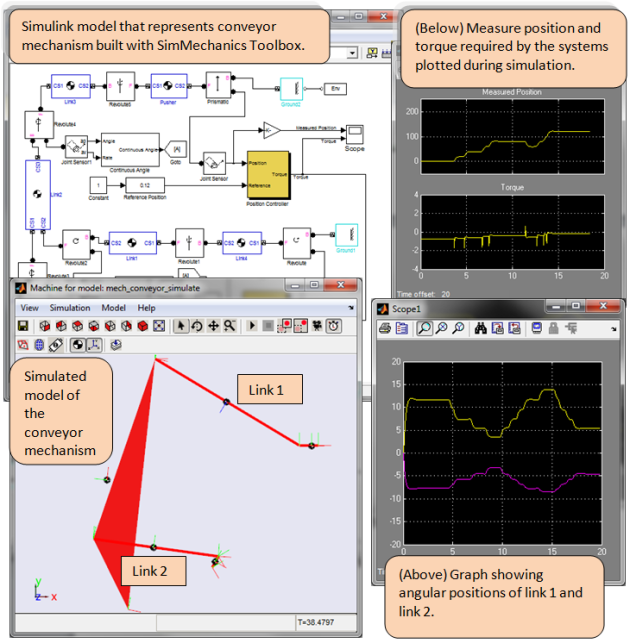





please send the matlab code for Joint Estimation of I/Q Imbalance, CFO and
ReplyDeleteChannel Response for MIMO OFDM Systems to gnaneswar.24@gmail.com
Hi prasad,
ReplyDeleteIm trying to simulate a Broadband over Power Line model in SIMULINK.
Im having some issues to do the Echo model and merge an impulsive noise along with the ADD blockset in the simulink library.
Im totally lost and i have no idea how to make the signal dimension to be the same as the input signal dimension..
If you have any tips or advice... it will be most welcomed.
You may contact me on nikool.korp@gmail.com.
i can send you my model and will be willing to share it on your blog after my submission.
Thanks in advance.
Hope to hear from you soon.
hello,
ReplyDeletesir I need matlab codes for palm print recognition system.I have commented already regarding this but didnt get any response regarding this.I am running out of time for submission.please do respond to me.
regards